Price: $899.00
(as of Oct 11, 2025 18:46:36 UTC – Details)
Dell Vostro 15 3530: The Ultimate Business & Student Laptop
Introduction
In today’s fast-paced world, having a reliable laptop is crucial for business professionals and students alike. The Dell 15 3530 Laptop stands out as a powerful and efficient machine designed to meet the demands of daily tasks, whether at home or in the office. With its impressive Intel Core i5-1334U processor, ample RAM, and sleek design, this laptop is tailored for those who require both performance and portability.
Features & Specifications
- Processor: 13th Gen Intel Core i5-1334U (10 Cores: 2 Performance + 8 Efficiency)
- Display: 15.6-inch FHD (1920 x 1080), 120 Hz anti-glare IPS
- Graphics: Integrated Intel Iris Xe
- RAM: 32GB DDR4
- Storage: 1TB M.2 PCIe SSD
- Operating System: Windows 11 Pro (64-bit)
- Wireless Connectivity: 802.11ac WiFi, Bluetooth
- Ports:
- 1 USB 3.2 Gen 1
- 1 USB 2.0
- 1 RJ-45
- 1 USB 3.2 Gen 1 Type-C (data only)
- 1 Universal audio port
- 1 HDMI 1.4
- Camera: 720p HD at 30 fps
- Weight: 3.66 lbs (1.66 kg)
- Dimensions: 14.11 x 9.27 x 0.75 inches
- Color: Carbon Black
Pros and Cons
Pros
- Powerful performance with the Intel Core i5 processor
- Huge storage capacity with 1TB SSD
- Lightweight and portable design
- Enhanced security features
- HD webcam suitable for virtual meetings
Cons
- Non-backlit keyboard may not suit all users
- Integrated graphics may not appeal to gamers
Review
The Dell 15 3530 Laptop offers a seamless experience for users who demand performance and reliability. The Intel Core i5-1334U processor efficiently handles everyday tasks, allowing for multitasking without a hitch. The laptop’s 32GB RAM ensures smooth operation even when running multiple applications.
The 15.6-inch FHD display provides vibrant visuals, making it suitable for both work and entertainment. The addition of a 120Hz refresh rate enhances the viewing experience, especially for multimedia tasks.
Ergonomics play a vital role in productivity, and the Vostro 3530 doesn’t disappoint. Its thoughtfully designed lift hinge improves wrist angles, while the spacious keyboard and touchpad provide comfortable navigation.
In terms of security, the Trusted Platform Module 2.0 offers peace of mind by safeguarding your sensitive information. Coupled with the easy-to-use Windows 11 Pro, the laptop positions itself as an ideal choice for professionals.
When considering value for money, the Dell 15 3530 stands out. With its powerful specifications and robust features, this laptop provides an excellent return on investment for anyone looking for a solid work companion.
Who Should Buy This?
The Dell Vostro 15 3530 is perfect for:
- Business professionals who need a reliable laptop for daily tasks
- Students requiring a machine for studying and projects
- Users who appreciate a balance between performance and portability
Final Verdict
If you’re in the market for a high-performance laptop that won’t break the bank, the Dell 15 3530 Laptop is definitely worth considering. With its robust specs, sleek design, and impressive security features, this machine is designed for productivity on the go. Don’t miss out—check it out on Amazon today!





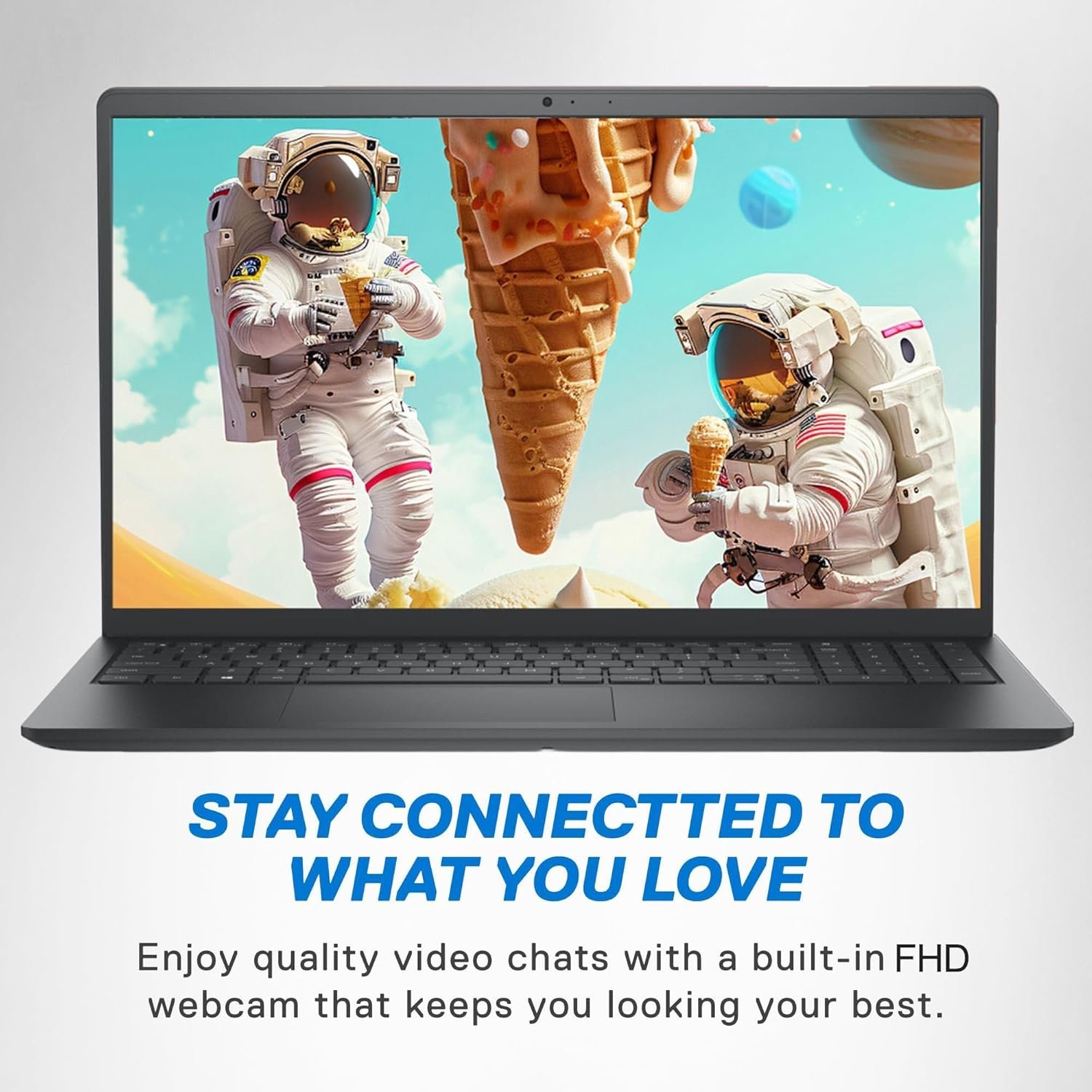
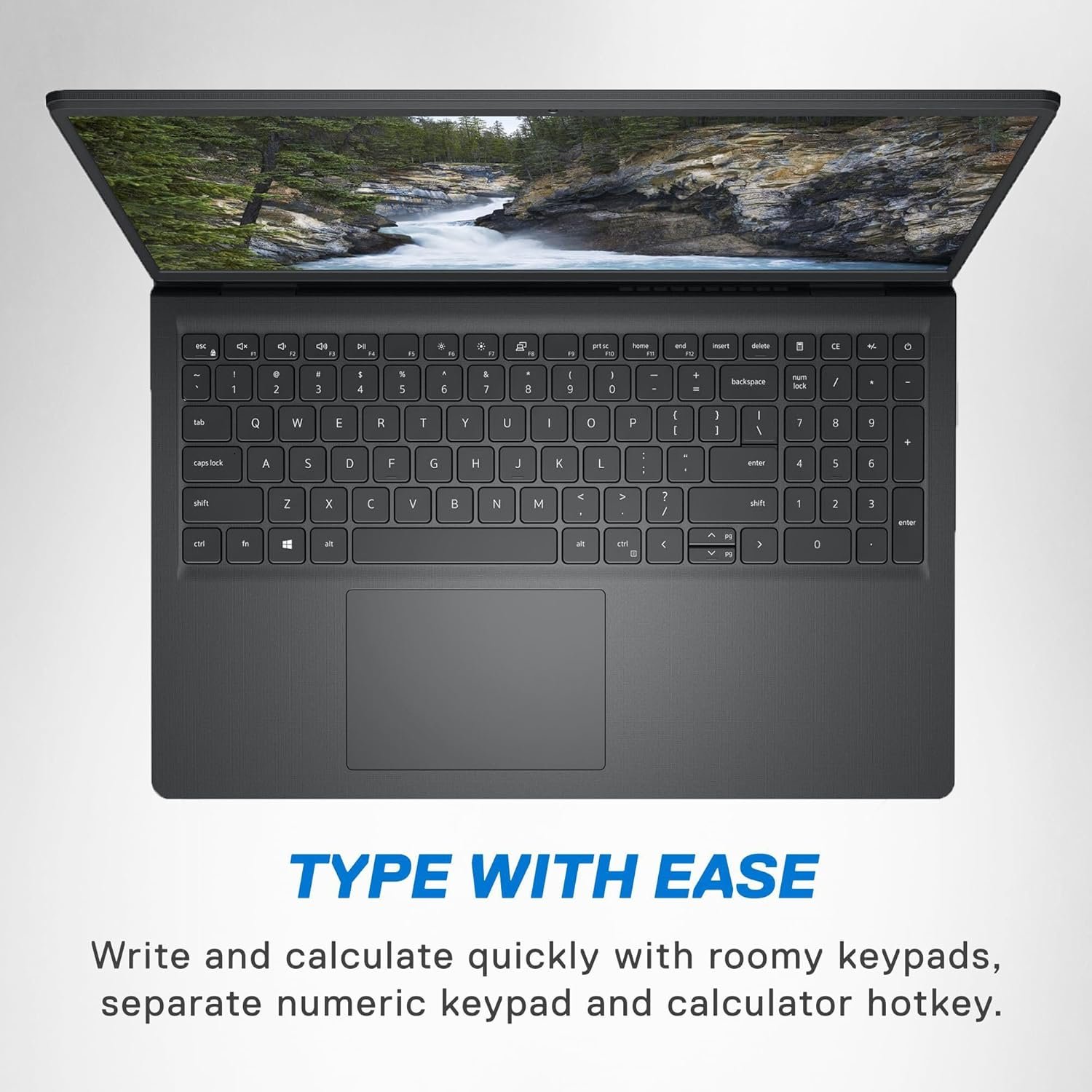
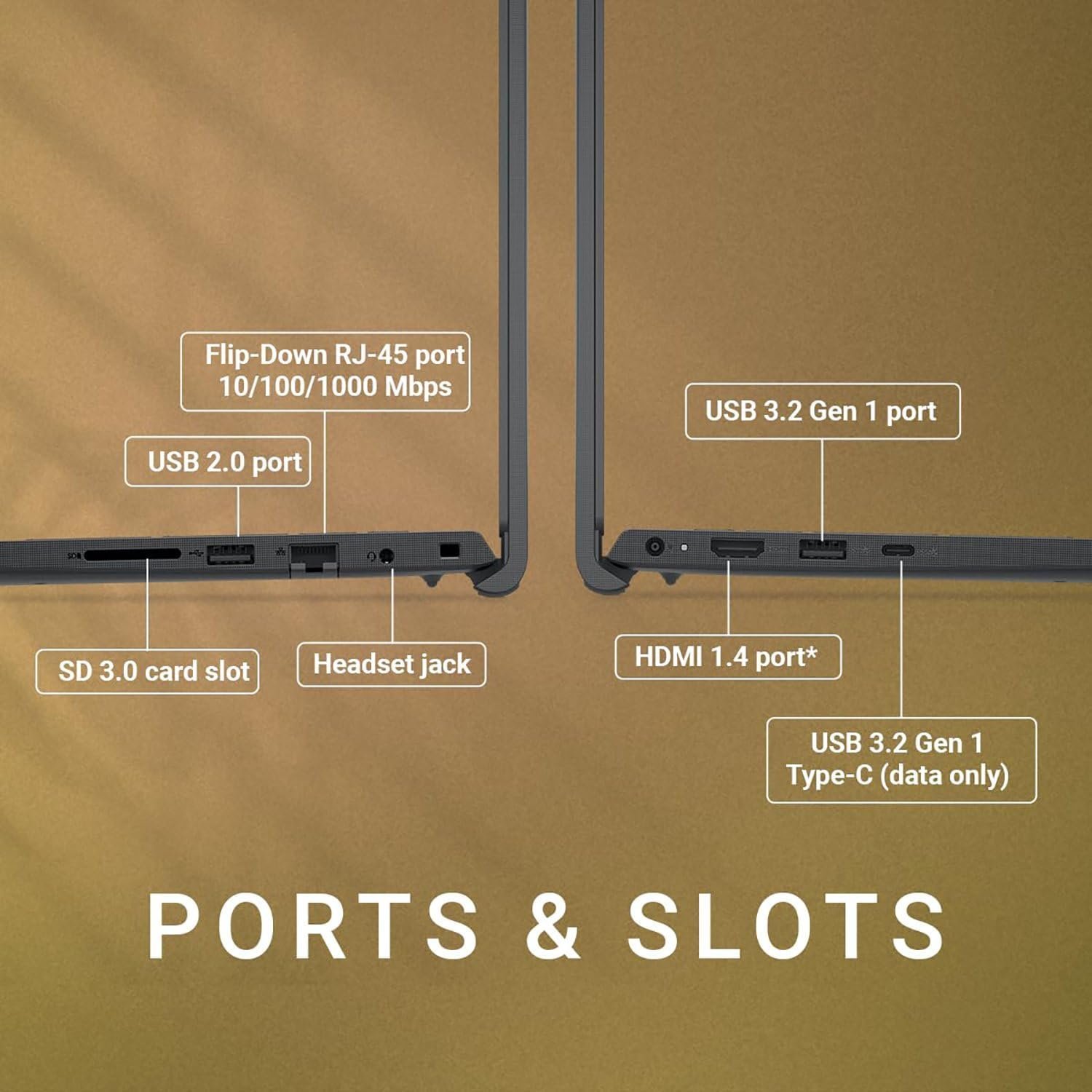
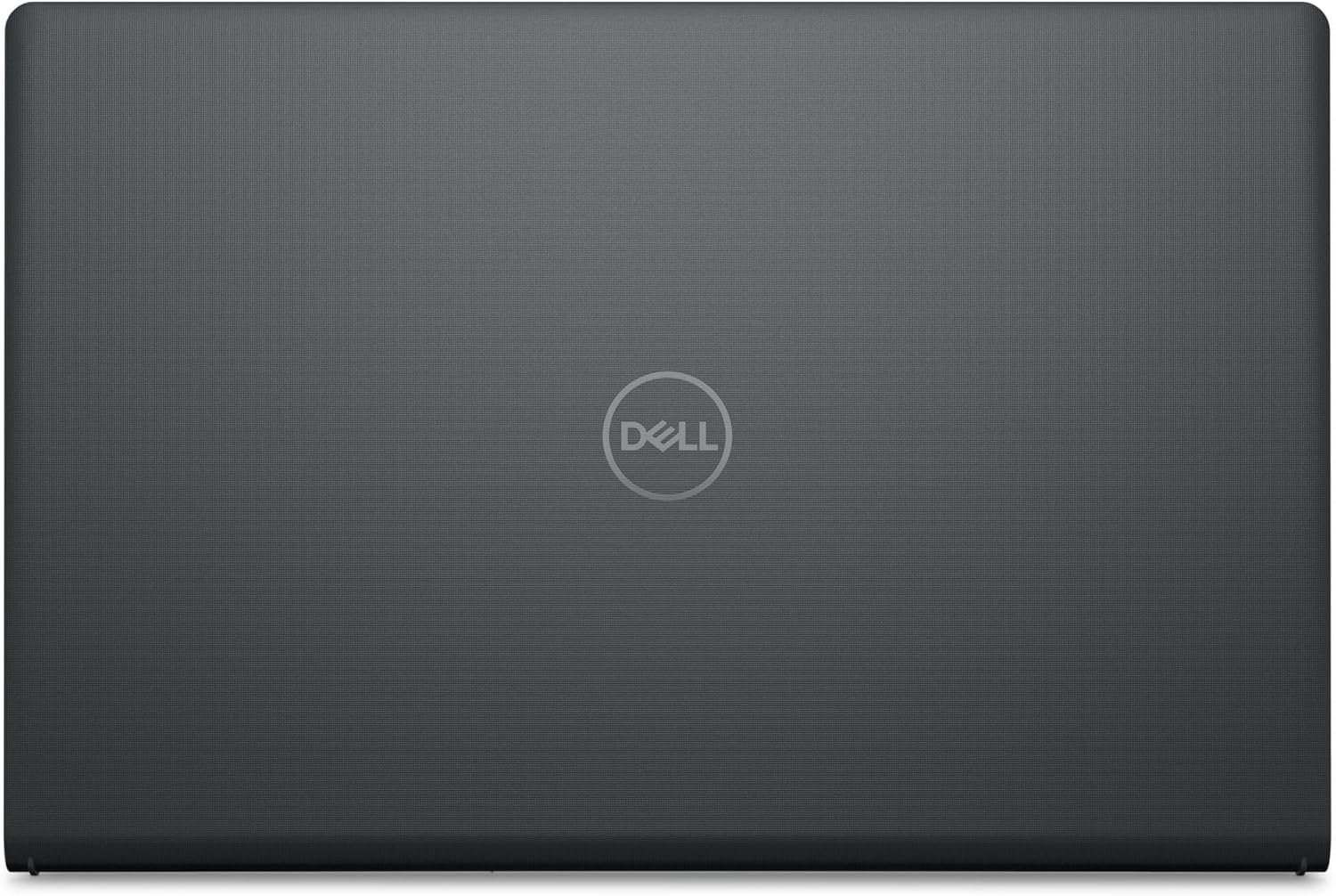
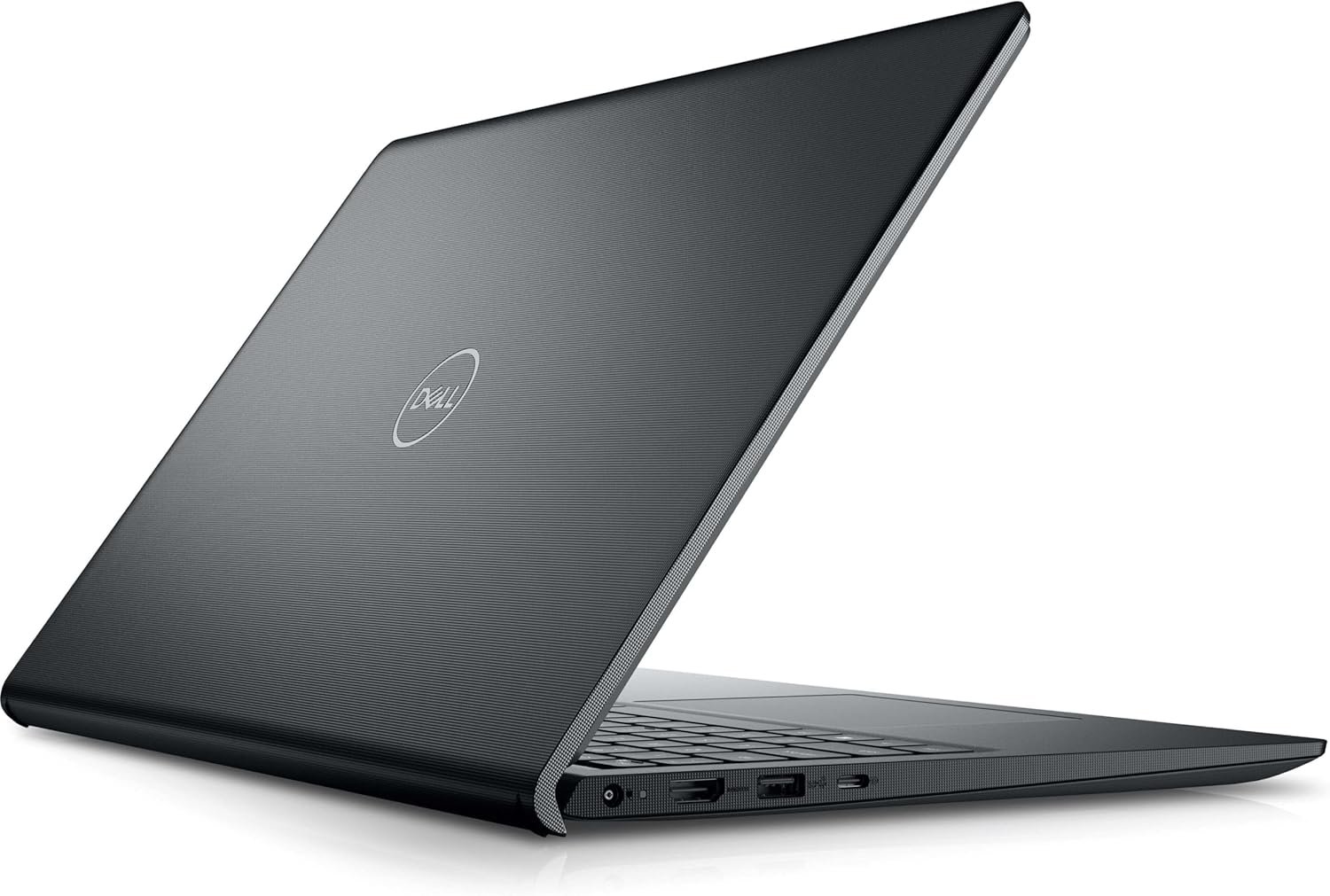






Peter Belelius –
Splendid Built and Screen
I’ve been a Chromebook user for years and I’m always surprised that when following and reading about what comes on the market I read so many contradictory opinions which – on both sides – do often not represent the reality. Even the reputed Chromebook reviewers often miss the central point. There’s not much really positive rating of this CB, except from Notebook-check that rates this CB at 87 percent, mentioning it as a Pixel book alternative, which is absolutely right. What’s not to like when it’ a bit ‘heavy’? I love that as it feels VERY strong which I think it is. Greatly it doesn’t take fingerprints and so always remains very clean. It’s plain speedy and snappy too with the i-3 8th gen processor but another perhaps best point is the screen brightness, which I need and like. It has perfect color accuracy. That was the main point I was wanting to find, a good Chromebook with a bright screen. This Chromebook is a complete laptop for an average and yet still professional user. For huge workloads and programmers it might not the right thing with 4 RAM but for me this is the most satisfactory Chromebook I’ve ever had, I much prefer it to my Lenovo Yoga Chromebook. The 4GB is DDR4, so better than the DDR3 and the zram automatically adds 6 GB to the 4 RAM. This software addition on Chrome OS works wonderfully. I honestly think you would need really big tasks to slow it down. When I have 35 tabs open (just to try), nothing goes wrong either.Had this Chromebook now for over six months and still love it just the same.. I haven’t had any occasions for snap or stop working. Dell, you have done a great job with this computer.05.05.2020Had this Dell Chromebook for almost a year now, and still, there is no other Chromebook that I’d probably prefer, in particular the display is gorgeous, speed is very good … you just can’t get over it that it just has 4GB of RAM. But it works, honestly, very well and speedily.For a regular user, with no programming or very heavy stuff, this laptop is a delight and such a beautiful, well constructed machine. It’s a beauty, believe me. No fingerprints.tip: Crostini is working well on this CB, but it must be said that this fills up RAM and slows the machine … if not the Dell Inspiron is unbreakable … just saying that if you want a very fluent and consistent experience it’s better not to install Linux … just saying
Robo –
It just works. Setup was super fast and easy.
Replacement for a Win7 laptop, no more Microsoft for me.Update 2020 JanAnother update note, two items I’ve noticed over time. One, I really miss having a single DELETE key (yeah, I know there’s a shortcut of SEARCH – BACKSPACE but it’s just awkard). Two, the weight of the device can be noticeable if you have to carry it around alot. Still, may be a bit hefty but it gives it a tank quality that you don’t have to feel like you have to be extra careful with it,Update 2019 DecAfter using for about a month, I’ve been more than happy with both the device, performance and reliability. One thing I would strongly recommend is a buying a higher end port replicator if you want to simplify a room to replace a desktop/laptop environment. In my case, I plugged in a bluetooth mouse, a full size USB keyboard, a USB HP printer, two HP HDMI monitors (one using HDMI interface from the CB the other using DVI adapter). Additional devices on bluetooth are Bose wireless headphones and UE Boom wireless speaker. Additional USB connection for 2TBs from a Western Digital MyBook. Performance has been fine, no screen lags with an average of 3-4 tabbed pages running on each external monitor in addition to using the Dell CB screen.Wish I had done this sooner …
karen g –
The Dell is a great choice for a 14″ Laptop
I have used this laptop for almost two months. I would highly recommend this product. The lit keyboard has great functionality and key action. The battery life is excellent, as advertised. Chromebooks utilize hot keys and multi finger control. I really like the fact that I can by using two fingers on the touch/mouse pad to do 99% of all the mouse work, for the other a pop-up window gives directions for the hot keys, stuff like Cntrl C. In summary I can run my apps while keeping the screen clean.Changing to the Chromebook operating system has eliminated the weekly updates that take over your computer and slow down your system or in my case caused a very long startup, even when changing the setting to a metered connection didn’t solve this issue. It was like my computer had Microsoft as the owner and I was a guest user! Chromebooks startup from sleep is faster than you can open the laptop and nearly that fast from power on start.Given that Chromebooks now has a large amount of memory it can function with local application (no need to be online); I have not found issues with working locally. The only detractor thus far is with the Acrobat DC app wants me to pay for functionality that is free with the other operating system.As to the cloud memory and limit. I backup-ed my wife’s 5 year old laptop and found she had about 500 meg of data. In setting up this computer I put the apps and everything up on the cloud and it came to 2 GB. There shouldn’t be a cloud storage size limit issue.
Ahab –
Perfect size
Great laptop. Lightweight and so far so good